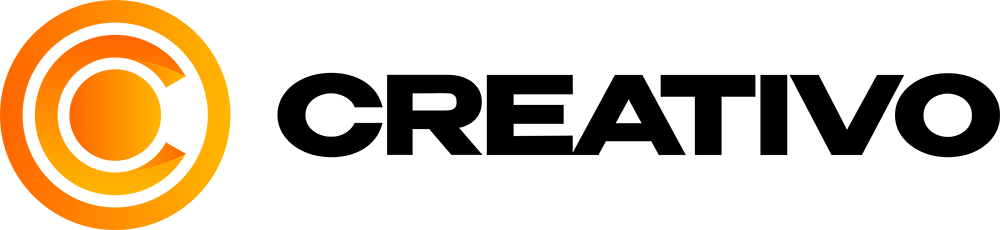— Welcome To OneChurch
We are excited to announce that we have started using One Church Software, an online church engagement tool that will help us stay better connected as a church. We, as a church, are passionate about Christ and His Word, and we are eager to know and love you.
We express our faith and learning through local outreach, personal discipleship, and service towards others, and we believe that adopting this software solution will aid us in those pursuits.
With this tool, you will have access to our various ministry areas, whether that's connecting with groups or volunteering teams, learning about church events, watching sermons, and much more. When you have a few minutes I encourage you to watch a brief overview of One Church Software (video above).
You can access the login portal by visiting
cbcnashville.OneChurchSoftware.com
where you can claim your profile or register.
Join us on OneChurch
Having trouble? Check out OneChurch's Member Navigation Guide to answer common questions, or click here to email us for more help.
— How to set up online giving
You do
not
need to register in order to make a donation.
One time and reoccurring giving transactions can be set up from any browser or from the OneChurch app.
If you have not yet registered and would like to, you can do so by navigating to your
cbcnashville.onechurchsoftware.com and selecting "Register".
If you have logged into Your Church's website on a browser, your image, and name will appear in the top left toolbar. Select the "Give Now" button.
Important:
If you are using the One Church App to Give, "Give Now" will be an option after launching the app and selecting the three lines in the top left of your screen.
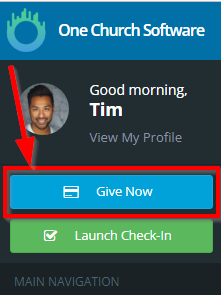
Tip: You can save your card or bank account information for faster donations in the future by selecting that option before Giving
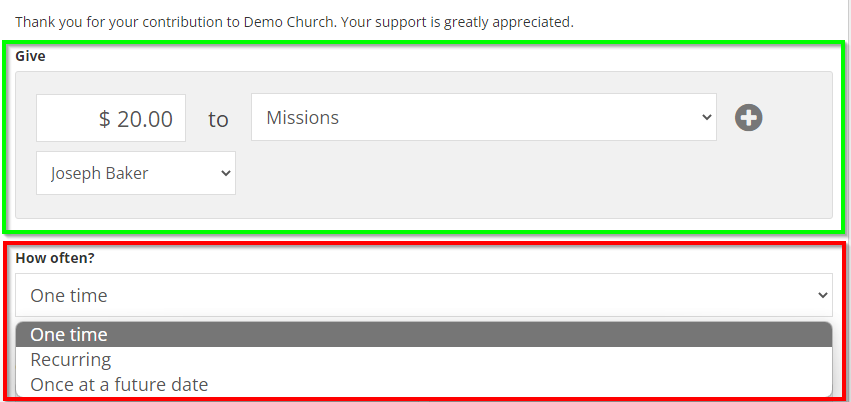
The Giving Portal will appear:
Select the amount of your donation as well as where you want the donation applied.
How often:
You can select One time payment, reoccurring, or Once at a future date if you'd like to make the one time donation on a future date.
Give using:
Select how you would like to make your payment, then more options will appear. Enter the appropriate details and Select > Give.
You can choose to cover the processing fees by selecting the box next to that option before selecting the "Give $" Button at the bottom of the Giving Portal.
— Download the App
- Download the My One Church App from the Apple App Store or Google Play Store.
- Locate the church by typing in "Community Bible Church" or using zip code 37211.
- Within the app select the hamburger icon in the top left to get to the menu screen and select, "Sign In or Register".
- If you haven't received an email to set up your profile, select the "Register Now" text-button and follow the prompts.
Want to see more? Follow the instructions
on this page to access the browser version of the software from the mobile app.
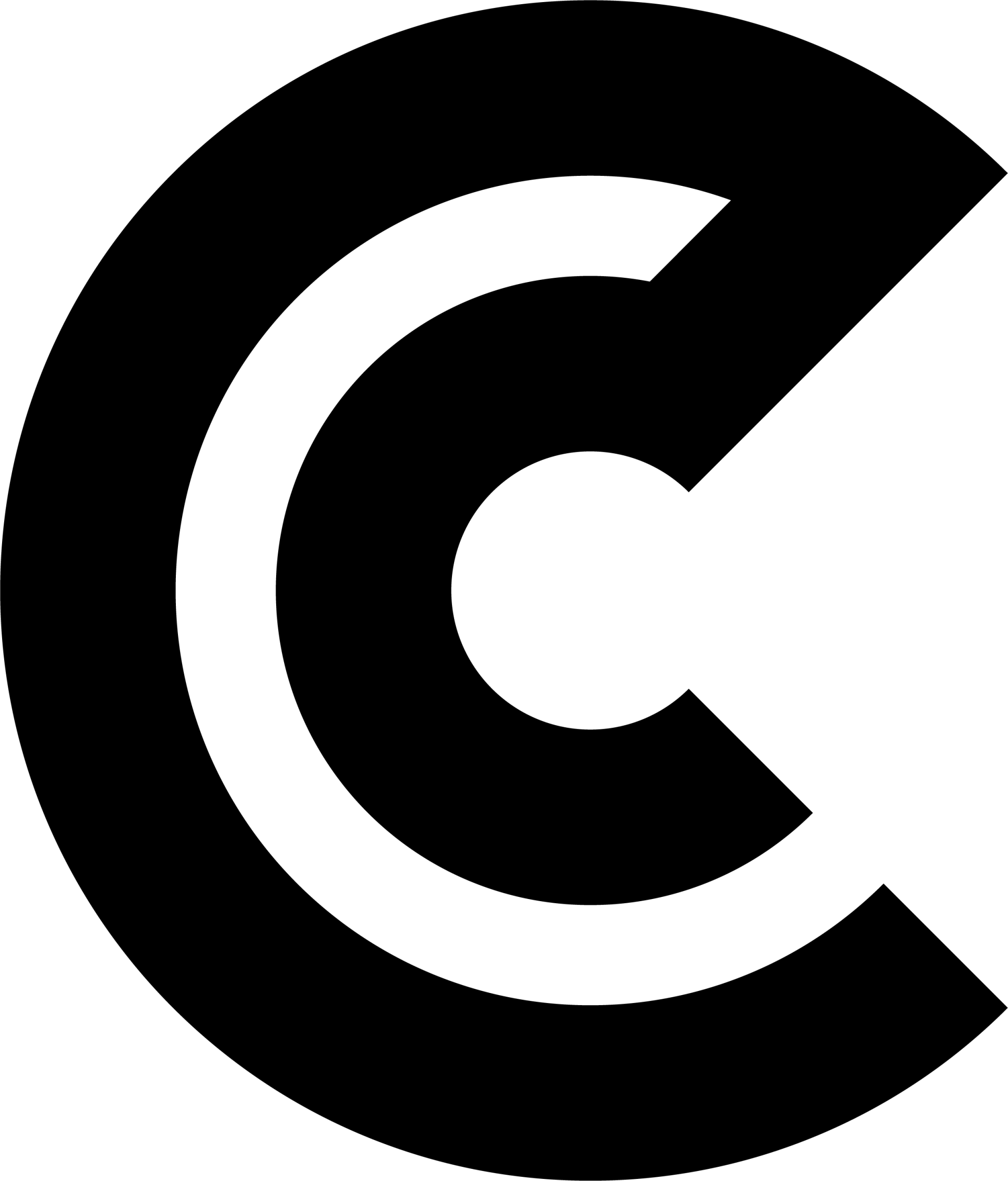
Service Times
Sunday School 9:00am
Worship Service 10:30am
Contact
Location
6005 Edmondson Pike
Nashville, TN 37211